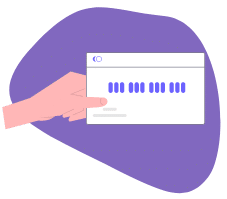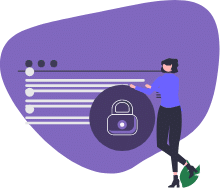Planning is important whether you decide to leave or stay, this page provides practical advice and resources to help you plan effectively. Remember you deserve to feel safe and supported.
1A.
Keeping safe whilst using Yourtoolkit.com
How to use Yourtoolkit.com
Yourtoolkit.com provides you with the support and resources you need to navigate and overcome the challenges of family and domestic violence. Your safety is the highest priority, so we’ve designed our site to help you access the information you need discreetly and securely.
- Quick exit button: Browsing for help online can be risky if your partner is nearby. We have included a Quick Exit button at the top right corner of every page of Yourtoolkit.com. This button lets you leave the site immediately and redirects your browser to a neutral page.
- We don't collect cookies: Our website won’t keep your personal information or any history of use in our database. However, your internet browser will record your activity—make sure to clean your browser history or browse incognito.
Cleaning browser and internet history
A browser or internet history is an automatic log on your computer that records each page you visit on the internet. It can be viewed via your internet settings to monitor your previous device and internet usage. Use these safe device practices to regularly clean and maintain privacy over your browser and internet history:
- Use private browsing: Private browsing, or incognito mode, is an option of your internet settings that limits storing or tracking of your internet usage. You can turn this setting on from your mobile, desktop, or laptop browser.
- Clear history and cache: Clearing your internet history can remove any record of online activity that could cause aggravation. Generally, the steps to do this are as follows:
- Find the settings button of your internet browser. It might look like a gear or three dots, on the far top right hand side of your screen.
- Select history from the settings menu to open your browser history.
- Select the pages or time frame you'd like to delete and confirm by pressing the delete button.
- Close all the pages left open on your device that you don't want to be recorded.
- Refresh the internet history page and check that the history doesn't create suspicion.
- It's a good idea to delete only the pages required, and if necessary create a fake history by visiting safe websites, like grocery or department stores, if you need to explain why you used the computer later.
- Other safe device practices:
- Use a browser different from your partner's so that they will be less likely to check i.e Use Google Chrome on an iphone, rather than the safari internet app.
- Rememer your browser settings can be recorded across devices. If you're logged in on your laptop and visit a site that could cause aggrevation, it might also be recorded on your phone. Use incognito mode or delete your broswer history on both devices to avoid this.
- Asking a trusted friend or family member, or using a public computer might be the safest option.
For further instructions on internet history, see Technology Safety Australia.